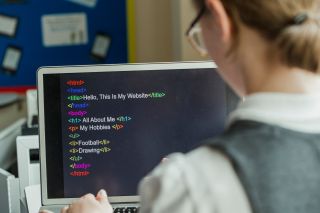The Hour of Code takes place every year during Computer Science Education Week, December 5-11. It’s designed to get kids excited about coding via brief, enjoyable lessons, typically based on digital games and apps. However, you can also teach coding and computer logic with “unplugged” analog lessons, some of which are listed below.
Not only are these Hour of Code resources free, but all are easy to use since most don’t require an account or login.
Best Free Hour of Code Lessons and Activities
Hour of Code Activities (opens in new tab)
From the innovative nonprofit Code.org, this wealth of Hour of Code lessons and activities is probably the single most useful source online. Each activity is accompanied by a teacher’s guide and includes unplugged activities, lesson plans, extended project ideas, and featured student creations. For an overview of Hour of Code in the classroom, read the how-to guide (opens in new tab) first. Not sure how to teach computer science without the computer? Check out Code.org’s complete guide to unplugged coding, Computer Science Fundamentals: Unplugged Lessons (opens in new tab).
Code Combat Game (opens in new tab)
Focused on Python and javascript, CodeCombat is a standards-aligned computer science program offering free Hour of Code activities that are ideal for kids who love gaming. Activities range from beginner through advanced, so everyone can get involved.
Teachers Pay Teachers Hour of Code Resources (opens in new tab)
Fine collection of free Hour of Code lessons and activities, created and rated by your fellow teachers. Explore robotics for beginners, gingerbread coding, unplugged coding puzzles, and much more. Search by subject, grade, resource type, and standards.
Google for Education: CS First Unplugged (opens in new tab)
You might be surprised to know that one doesn't need a computer or digital device—or even electricity—to study computer science. Use these Google Computer Science First Unplugged lessons and activities to introduce the principles of computer science, in English and Spanish.
Set it Straight Game (opens in new tab)
Built by coders from Google’s workshop for experimental products, Grasshopper is a free Android app and desktop program for beginners of any age to learn coding.
Mouse Open Projects (opens in new tab)
From the nonprofit Mouse Create organization, this stand-alone site allows any user to quickly start a computer science project, with topics ranging from 3D Space Model to app design to stop-motion animation. No account is required to start a project; however, many of the projects link to other sites, such as scratch.edu, for which a free account is required. Like well-developed lesson plans, these projects include plenty of details, background, and examples.
Hour of Code: Simple Encryption (opens in new tab)
Previously the domain of militaries and spies, encryption is now an important part of modern life for anyone who uses a digital device. This simple encryption puzzle starts at the lowest level and builds in complexity. Fun and educational.
Free Python Tutorial Dice Game (opens in new tab)
Intended for learners age 11+ who already have a basic knowledge of Python, this complete coding tutorial concludes with a fun dice game that all ages can enjoy.
Simple Scratch Tutorial for Kids: Code a Rocket Landing Game (opens in new tab)
Great introduction to coding with the block programming language Scratch.
Code a Dance Party (opens in new tab)
Get your students moving and grooving while they learn how to code. Includes teacher’s guide, lesson plans, featured student creations, and inspirational videos. No devices? No problem - use the Dance Party Unplugged version (opens in new tab) .
Code Your Own Flappy Game (opens in new tab) Dive right into block-based coding with a simple and fun 10-step challenge: Make Flappy fly.
Intro to App Lab (opens in new tab)
Create your own apps with App Lab’s tools and guidance.
Building a Star Wars Galaxy With Code (opens in new tab)
Kids drag and drop blocks to learn JavaScript and many other programming languages. Start with the explanatory videos or go straight to the coding. No account needed.
Computer Science Field Guide (opens in new tab)
This free programming resource for high school students includes a teacher’s guide, curriculum guides, and interactive lessons. Originally developed for New Zealand schools, but now adapted for worldwide use.
Dr. Seuss’ The Grinch Coding Lessons (opens in new tab)
Twenty coding lessons of increasing difficulty feature the Grinch and scenes from the beloved book.
FreeCodeCamp (opens in new tab)
For the advanced learner, this site provides more than 6,000 free courses and tutorials that award credit upon completion.
Girls Who Code (opens in new tab)
Free JavaScript, HTML, CSS, Python, Scratch, and other programming lessons that students, parents, and educators can complete at home.
Google for Education: Hands-on activities with instructional videos (opens in new tab)
One-hour activities that use coding to transform ordinary aspects of curriculum into computer science learning.
Khan Academy: Using Hour of Code in your classroom (opens in new tab)
A step-by-step guide to the free Hour of Code resources from Khan Academy, including programming with JavaScript, HTML, CSS, and SQL.
Hour of Code with Kodable (opens in new tab)
Free Hour of Code games, lessons, and worksheets. Create a teacher’s account to track student progress.
MIT App Inventor (opens in new tab)
Users create their own mobile app with a blocks-based programming language. Need help? Try the Hour of Code Teacher’s guide (opens in new tab) .
Microsoft Make Code: Hands-on computing education (opens in new tab)
Fun projects utilizing both block and text editors for students of all ages. No account needed.
Scratch: Get Creative with Coding (opens in new tab)
No account needed to start coding new worlds, cartoons, or flying animals.
Scratch Jr (opens in new tab)
Nine activities introduce kids to coding with the programming language Scratch Jr., which lets children aged 5-7 create interactive stories and games.
Supporting Students with Special Needs (opens in new tab)
Ideas for teaching coding to students with autism, ADHD, and sensory impairments.
Tynker: Hour of Code for Teachers (opens in new tab)
Text- and block-based coding puzzles, searchable by elementary, middle, and high school level.
- Best Coding Kits 2022 (opens in new tab)
- How To Teach Coding with No Prior Experience (opens in new tab)
- Best Free Winter Holiday Lessons and Activities (opens in new tab)